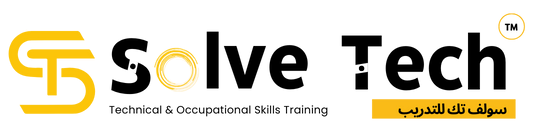Full Stack Developer Course in Dubai
Choosing the right Full Stack Developer Course in Dubai can feel overwhelming—especially with so many training centers promising job placements but delivering outdated content. The good news? There are institutes in Dubai now offering industry-relevant, hands-on training that actually prepares you for real-world challenges. Whether you’ve struggled with learning code before or feel stuck in your current job, this course is designed to help you rise above the noise. With expert mentors, modern tech stacks, and live project experience, you'll build both confidence and skill. It’s not just about learning to code—it’s about unlocking a career in one of the most in-demand fields in Dubai.

Benefits of Choosing Our Full Stack Developer Courses
- Hands-On Learning
- Industry-Relevant Curriculum
- 100% placement assistance
- Expert Trainers with Real Field Experience
- Weekday & Weekend Batches
- KHDA Certified with Career Support
- 100% Practical Training
- Trusted by Dubai’s Leading Companies
- Affordable with EMI Options
Submit your details to check course availability
Course overview
Module 1: Introduction to Full Stack Development
- Understanding the role of a Full Stack Developer
- UI Developer roles and responsibilities
- UX Designer roles and design thinking fundamentals
- Technologies used in modern web development
- The power and impact of UI in user engagement
- Current market demand and job trends in UI/UX
- Basic technologies: Frontend, Backend & Database
- Difference between Front-end and Back-end development
- Understanding sample web pages
- Introduction to SEO: Crawling and Meta tags
Module 2: Web Foundations with HTML
- Basics of HTML and document structure
- Key HTML tags and attributes
- HTML5 semantic elements
- Creating and validating forms
- Advanced form elements and input types
Module 3: Styling with CSS & CSS3
- CSS syntax, selectors, and declarations
- Box model, padding, margins, borders
- Styling forms and layouts
- Advanced CSS3 features and transitions
- Media queries and responsive design principles
Module 4: JavaScript Fundamentals
- Introduction to JavaScript and core concepts
- Variables, operators, data types, and functions
- Control structures: loops and conditionals
- DOM manipulation and event handling
- JavaScript-supported data structures
Module 5: Advanced JavaScript & ES6
- Arrow functions, template literals, destructuring
- Objects, arrays, and array methods
- Promises, async/await, and fetch API
- Modular JavaScript and best practices
Module 6: jQuery and UI Enhancements
- Introduction to jQuery and DOM shortcuts
- Traversing methods and selectors
- Event handling using jQuery
- Animations and effects
- jQuery templating for dynamic content
- AJAX for real-time communication
Module 7: Responsive Web Design & Bootstrap
- Understanding responsive design
- Mobile-first development approach
- Introduction to Bootstrap-4
- Working with components and layout system
- Creating responsive navigation and grids
Module 8: Backend Development with Node.js
- Introduction to Node.js and its ecosystem
- Setting up Node.js projects with npm
- Creating servers and handling requests
- Working with file systems and modules
Module 9: Web APIs with Express.js
- Getting started with Express.js
- Routing and middleware
- Creating RESTful APIs
- Connecting frontend with backend
Final Project
- Build a full-stack web application from scratch
- Apply front-end, back-end, and database skills
- Deploy to GitHub and cloud hosting platforms
- Review and feedback from industry experts
- Understanding the role of a Full Stack Developer
- UI Developer roles and responsibilities
- UX Designer roles and design thinking fundamentals
- Technologies used in modern web development
- The power and impact of UI in user engagement
- Current market demand and job trends in UI/UX
- Basic technologies: Frontend, Backend & Database
- Difference between Front-end and Back-end development
- Understanding sample web pages
- Introduction to SEO: Crawling and Meta tags
Module 2: Web Foundations with HTML
- Basics of HTML and document structure
- Key HTML tags and attributes
- HTML5 semantic elements
- Creating and validating forms
- Advanced form elements and input types
Module 3: Styling with CSS & CSS3
- CSS syntax, selectors, and declarations
- Box model, padding, margins, borders
- Styling forms and layouts
- Advanced CSS3 features and transitions
- Media queries and responsive design principles
Module 4: JavaScript Fundamentals
- Introduction to JavaScript and core concepts
- Variables, operators, data types, and functions
- Control structures: loops and conditionals
- DOM manipulation and event handling
- JavaScript-supported data structures
Module 5: Advanced JavaScript & ES6
- Arrow functions, template literals, destructuring
- Objects, arrays, and array methods
- Promises, async/await, and fetch API
- Modular JavaScript and best practices
Module 6: jQuery and UI Enhancements
- Introduction to jQuery and DOM shortcuts
- Traversing methods and selectors
- Event handling using jQuery
- Animations and effects
- jQuery templating for dynamic content
- AJAX for real-time communication
Module 7: Responsive Web Design & Bootstrap
- Understanding responsive design
- Mobile-first development approach
- Introduction to Bootstrap-4
- Working with components and layout system
- Creating responsive navigation and grids
Module 8: Backend Development with Node.js
- Introduction to Node.js and its ecosystem
- Setting up Node.js projects with npm
- Creating servers and handling requests
- Working with file systems and modules
Module 9: Web APIs with Express.js
- Getting started with Express.js
- Routing and middleware
- Creating RESTful APIs
- Connecting frontend with backend
Final Project
- Build a full-stack web application from scratch
- Apply front-end, back-end, and database skills
- Deploy to GitHub and cloud hosting platforms
- Review and feedback from industry experts
- Basics of HTML and document structure
- Key HTML tags and attributes
- HTML5 semantic elements
- Creating and validating forms
- Advanced form elements and input types
Module 3: Styling with CSS & CSS3
- CSS syntax, selectors, and declarations
- Box model, padding, margins, borders
- Styling forms and layouts
- Advanced CSS3 features and transitions
- Media queries and responsive design principles
Module 4: JavaScript Fundamentals
- Introduction to JavaScript and core concepts
- Variables, operators, data types, and functions
- Control structures: loops and conditionals
- DOM manipulation and event handling
- JavaScript-supported data structures
Module 5: Advanced JavaScript & ES6
- Arrow functions, template literals, destructuring
- Objects, arrays, and array methods
- Promises, async/await, and fetch API
- Modular JavaScript and best practices
Module 6: jQuery and UI Enhancements
- Introduction to jQuery and DOM shortcuts
- Traversing methods and selectors
- Event handling using jQuery
- Animations and effects
- jQuery templating for dynamic content
- AJAX for real-time communication
Module 7: Responsive Web Design & Bootstrap
- Understanding responsive design
- Mobile-first development approach
- Introduction to Bootstrap-4
- Working with components and layout system
- Creating responsive navigation and grids
Module 8: Backend Development with Node.js
- Introduction to Node.js and its ecosystem
- Setting up Node.js projects with npm
- Creating servers and handling requests
- Working with file systems and modules
Module 9: Web APIs with Express.js
- Getting started with Express.js
- Routing and middleware
- Creating RESTful APIs
- Connecting frontend with backend
Final Project
- Build a full-stack web application from scratch
- Apply front-end, back-end, and database skills
- Deploy to GitHub and cloud hosting platforms
- Review and feedback from industry experts
- CSS syntax, selectors, and declarations
- Box model, padding, margins, borders
- Styling forms and layouts
- Advanced CSS3 features and transitions
- Media queries and responsive design principles
Module 4: JavaScript Fundamentals
- Introduction to JavaScript and core concepts
- Variables, operators, data types, and functions
- Control structures: loops and conditionals
- DOM manipulation and event handling
- JavaScript-supported data structures
Module 5: Advanced JavaScript & ES6
- Arrow functions, template literals, destructuring
- Objects, arrays, and array methods
- Promises, async/await, and fetch API
- Modular JavaScript and best practices
Module 6: jQuery and UI Enhancements
- Introduction to jQuery and DOM shortcuts
- Traversing methods and selectors
- Event handling using jQuery
- Animations and effects
- jQuery templating for dynamic content
- AJAX for real-time communication
Module 7: Responsive Web Design & Bootstrap
- Understanding responsive design
- Mobile-first development approach
- Introduction to Bootstrap-4
- Working with components and layout system
- Creating responsive navigation and grids
Module 8: Backend Development with Node.js
- Introduction to Node.js and its ecosystem
- Setting up Node.js projects with npm
- Creating servers and handling requests
- Working with file systems and modules
Module 9: Web APIs with Express.js
- Getting started with Express.js
- Routing and middleware
- Creating RESTful APIs
- Connecting frontend with backend
Final Project
- Build a full-stack web application from scratch
- Apply front-end, back-end, and database skills
- Deploy to GitHub and cloud hosting platforms
- Review and feedback from industry experts
- Introduction to JavaScript and core concepts
- Variables, operators, data types, and functions
- Control structures: loops and conditionals
- DOM manipulation and event handling
- JavaScript-supported data structures
Module 5: Advanced JavaScript & ES6
- Arrow functions, template literals, destructuring
- Objects, arrays, and array methods
- Promises, async/await, and fetch API
- Modular JavaScript and best practices
Module 6: jQuery and UI Enhancements
- Introduction to jQuery and DOM shortcuts
- Traversing methods and selectors
- Event handling using jQuery
- Animations and effects
- jQuery templating for dynamic content
- AJAX for real-time communication
Module 7: Responsive Web Design & Bootstrap
- Understanding responsive design
- Mobile-first development approach
- Introduction to Bootstrap-4
- Working with components and layout system
- Creating responsive navigation and grids
Module 8: Backend Development with Node.js
- Introduction to Node.js and its ecosystem
- Setting up Node.js projects with npm
- Creating servers and handling requests
- Working with file systems and modules
Module 9: Web APIs with Express.js
- Getting started with Express.js
- Routing and middleware
- Creating RESTful APIs
- Connecting frontend with backend
Final Project
- Build a full-stack web application from scratch
- Apply front-end, back-end, and database skills
- Deploy to GitHub and cloud hosting platforms
- Review and feedback from industry experts
- Arrow functions, template literals, destructuring
- Objects, arrays, and array methods
- Promises, async/await, and fetch API
- Modular JavaScript and best practices
Module 6: jQuery and UI Enhancements
- Introduction to jQuery and DOM shortcuts
- Traversing methods and selectors
- Event handling using jQuery
- Animations and effects
- jQuery templating for dynamic content
- AJAX for real-time communication
Module 7: Responsive Web Design & Bootstrap
- Understanding responsive design
- Mobile-first development approach
- Introduction to Bootstrap-4
- Working with components and layout system
- Creating responsive navigation and grids
Module 8: Backend Development with Node.js
- Introduction to Node.js and its ecosystem
- Setting up Node.js projects with npm
- Creating servers and handling requests
- Working with file systems and modules
Module 9: Web APIs with Express.js
- Getting started with Express.js
- Routing and middleware
- Creating RESTful APIs
- Connecting frontend with backend
Final Project
- Build a full-stack web application from scratch
- Apply front-end, back-end, and database skills
- Deploy to GitHub and cloud hosting platforms
- Review and feedback from industry experts
- Introduction to jQuery and DOM shortcuts
- Traversing methods and selectors
- Event handling using jQuery
- Animations and effects
- jQuery templating for dynamic content
- AJAX for real-time communication
Module 7: Responsive Web Design & Bootstrap
- Understanding responsive design
- Mobile-first development approach
- Introduction to Bootstrap-4
- Working with components and layout system
- Creating responsive navigation and grids
Module 8: Backend Development with Node.js
- Introduction to Node.js and its ecosystem
- Setting up Node.js projects with npm
- Creating servers and handling requests
- Working with file systems and modules
Module 9: Web APIs with Express.js
- Getting started with Express.js
- Routing and middleware
- Creating RESTful APIs
- Connecting frontend with backend
Final Project
- Build a full-stack web application from scratch
- Apply front-end, back-end, and database skills
- Deploy to GitHub and cloud hosting platforms
- Review and feedback from industry experts
- Understanding responsive design
- Mobile-first development approach
- Introduction to Bootstrap-4
- Working with components and layout system
- Creating responsive navigation and grids
Module 8: Backend Development with Node.js
- Introduction to Node.js and its ecosystem
- Setting up Node.js projects with npm
- Creating servers and handling requests
- Working with file systems and modules
Module 9: Web APIs with Express.js
- Getting started with Express.js
- Routing and middleware
- Creating RESTful APIs
- Connecting frontend with backend
Final Project
- Build a full-stack web application from scratch
- Apply front-end, back-end, and database skills
- Deploy to GitHub and cloud hosting platforms
- Review and feedback from industry experts
- Introduction to Node.js and its ecosystem
- Setting up Node.js projects with npm
- Creating servers and handling requests
- Working with file systems and modules
Module 9: Web APIs with Express.js
- Getting started with Express.js
- Routing and middleware
- Creating RESTful APIs
- Connecting frontend with backend
Final Project
- Build a full-stack web application from scratch
- Apply front-end, back-end, and database skills
- Deploy to GitHub and cloud hosting platforms
- Review and feedback from industry experts
- Getting started with Express.js
- Routing and middleware
- Creating RESTful APIs
- Connecting frontend with backend
Final Project
- Build a full-stack web application from scratch
- Apply front-end, back-end, and database skills
- Deploy to GitHub and cloud hosting platforms
- Review and feedback from industry experts
- Build a full-stack web application from scratch
- Apply front-end, back-end, and database skills
- Deploy to GitHub and cloud hosting platforms
- Review and feedback from industry experts
Express Sessions
- Data Communication
- Templates
- File System
- REST API &WebServices
- Clustering
- DB Connection
- WebService with DB interactions
- MONGO DB
- Angular-13 Introduction
- Sending and receiving Post & GET Data
- Reading data from GET/POST requests
- Creating templates using PUG/JADE
- Generating Dynamic html pages from server
- Responding a template for a client request
- Exploring File system, Reading and writing to files
- Introduction to REST API
- REST Architecture
- Creating and handling multiple clusters in Node js
- Connecting to Mongo DB&Connecting to SQL
- Creating web services which communicate with Database
- Introduction to MongoDB
- Configuring Server and Client
- MongoDB Compass
- Creating Database
- MongoDB Commands
- MongoDB CRUD Operations
- ReactJS Introduction
Benefits of learning Full Stack Web Development at Solve Tech Training Institute
- Our experienced professionals are instructing this course.
- Solve Tech provides you the facility to schedule the classes according to your availability.
- Following each session, you'll receive the course material for your own future reference.
- You will receive an internationally recognised certification after completing the course.
SOLVE TECH STUDENT BENEFITS

Focused Training

Placement Assistance

Lab Support

Expert Trainers

Flexible Timing

Interview Prepration

Hands on Training

 Electrical Design | Industrial Automation | AUTOCAD 2D & 3D - Last Date to Apply for Training Courses – 30th July 2025.
Electrical Design | Industrial Automation | AUTOCAD 2D & 3D - Last Date to Apply for Training Courses – 30th July 2025.