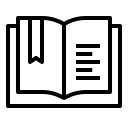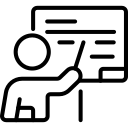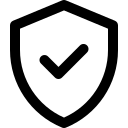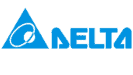Welcome to Solve Tech
The Professional Training Institute in Dubai!
Solve Tech Training Institute in Dubai is your trusted destination for professional skill development and career growth. We provide a wide range of industry-focused courses designed for students, engineers, and professionals who want to succeed in today’s competitive job market. Our training programs include Best MEP training institute in Dubai, BMS, HVAC Courses in Dubai, PLC, and Industrial Automation Courses Training in Dubai, along with IT and Digital Marketing, Corporate Training, Engineering and Technical Courses, Language Development, HR and Management Training, Soft Skills, and Exam Preparation. With expert trainers, modern facilities, flexible schedules, and affordable fees, Solve Tech ensures a practical learning experience that builds confidence and real-world expertise. Take the next step in your career with Dubai’s leading training institute.
Automation Training Courses in Dubai
Upgrade Your Career with Certified Programs
 Struggling to Find the Right Career Path?
Struggling to Find the Right Career Path?
 Want Hands-On Training?
Want Hands-On Training?
 Need Global Recognition?
Need Global Recognition?
 Looking for Job-Ready Skills?
Looking for Job-Ready Skills?
 Dreaming of a Better Future?
Dreaming of a Better Future?
Explore Our Programs
The #1 Best MEP Training Institute in Dubai
Unlock In-Demand Skills at Solve Tech
Solve Tech is a trusted professional training institute in Dubai, dedicated to turning career challenges into opportunities. Many professionals face slow growth due to limited practical skills, and we address this with expert trainers, hands-on workshops, and KHDA-approved certification. Our diverse courses cover HVAC, MEP, plumbing, BMS, industrial automation, oil & gas, hydraulics & pneumatics, and software training. We also provide accredited programs in civil construction, engineering, management, PLC, and electrical training. With flexible schedules and career-driven learning, Solve Tech empowers students across Dubai and the Middle East with skills that employers value.
Get StartedProfessional Training Course in Dubai
Our Training Courses

MEP Design

Electrical Design

BMS Training

Revit MEP Design

HVAC Design Course

Automation

Diploma in Fire & safety

British Council

HR Managament

Speaking Courses
Students Trained
Expert Trainers
Years of experience
Projects
Courses
Professional Training Course in Dubai
Our Training Solutions
What Our Students Say
Why Choose Solve Tech Training Institute?
Solve Tech is Dubai’s finest institute for engineering & professional training, offering career-focused courses with industry best practices
- Free Demo Session
- 100% Successful Completion
- Expert-Led Training
- Hands-On Real-World Learning
- KHDA-Accredited Certificate
- Affordable & Trusted

Engineering Training Courses in Dubai
Our Clients
Submit your details to check course availability
Admissions 2026–27
Let us design a solution for you.

No.1 Training Institute in Dubai
Training on Top Brands
Our Latest Updates & Information >
Discover captivating insights and engaging articles on a variety of topics.