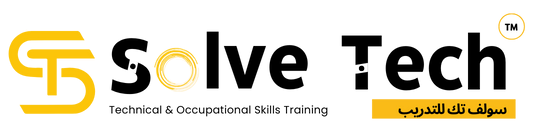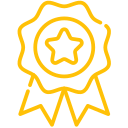KHDA APPROVED
Best MS Office Courses in Dubai
Looking for the best MS Office courses in Dubai? Solve Tech Training Institute offers hands-on training in Excel, Word, PowerPoint, Outlook, plus AI-powered tools. Get certified with 100% placement support. Perfect for beginners and professionals ready to upskill fast!
MS Office Training Institute in Dubai for home users and professionals. Gain essential Microsoft Office skills for business success and stay job-ready in today’s digital world. Perfect for those seeking 100% job-oriented MS Office training in Dubai.
Benefits of MS Office Courses in Dubai
- Hands-on learning with real-time projects
- Advanced Excel, Word, PowerPoint & Outlook modules
- AI-powered productivity tools included
- Flexible weekday & weekend class options
- 100% job placement support
- KHDA-approved certification
- Expert trainers with corporate experience
- Perfect for students, professionals & business owners
- Small batch sizes for focused learning
- Trusted by top companies in Dubai
- Affordable fees with EMI options available
Submit your details to check course availability
Trusted words by our students
What You Learn in This Course
| Module | Topics Covered |
|---|---|
| Microsoft Excel | Formulas, functions, charts, pivot tables, VLOOKUP, data analysis |
| Microsoft Word | Text formatting, styles, tables, templates, mail merge |
| Microsoft PowerPoint | Slide design, transitions, animations, presentation skills |
| Microsoft Outlook | Email, calendar, task management |
| (Optional) Access | Database creation, queries, reporting |
Join the best MS Office course in Dubai with hands-on training in Excel, Word, PowerPoint & Outlook. Get 100% job-ready skills with expert guidance and placement support.
MS Office Training Institute in Dubai | Solve Tech | UAE
Looking to master essential productivity tools? Join Solve Tech, a leading MS Office training institute in Dubai, offering hands-on Microsoft Office training for students, professionals, and corporates. Our Microsoft Office course in Dubai covers Excel, Word, PowerPoint, and Outlook, designed to boost your career and workplace performance. Whether you're a beginner or seeking advanced skills, our advanced MS Office training in Dubai with job support prepares you for success.
- Certified Microsoft trainers with real-world experience
- Flexible weekday and weekend batches
- Practical learning with real-time projects
- 100% job assistance with interview preparation
- Affordable fees with EMI and group discounts
Courses Schedule
- Duration
30 Hours - Frequency
Monthly - Certification
SolveTech & KHDA - Days
Weekend & Weekdays - Delivery Modes
Online | Offline | Hybrid
Success in Numbers

Advance MS Office Course in Dubai
If you're looking to gain Microsoft Office skills training in UAE, our course is tailored to suit both beginners and professionals. With a comprehensive syllabus covering Excel, Word, and PowerPoint in one package, this short-term MS Office training with hands-on practice in Dubai is ideal for office employees, business owners, and job seekers.
Whether you're enhancing your productivity or aiming for a promotion, MS Office training Dubai equips you with in-demand tools used daily in workplaces across the UAE.
MS Word – Formatting, document design, and productivity tools
MS Excel – Functions, formulas, pivot tables, charts & data analysis
MS PowerPoint – Creating engaging presentations for business and education
MS Outlook – Email management, scheduling, and professional communication
Get Your Free
Consultation Now
Our Expert Consultants
Will Reach You Soon
Submit your details to check course availability
Who Should Take This MS Office Courses?
Ideal for students, professionals, and office staff, this MS Office training course in Dubai offers hands-on skills in Word, Excel, PowerPoint, and Outlook to boost productivity and advance your career in today’s competitive job market.
- Office assistants, HR staff, and admin professionals
- Job seekers needing MS Office training in Dubai with placement assistance
- Small business owners managing documents and reports
- Fresh graduates preparing for the corporate world
- Students seeking Microsoft Word training in Dubai or Excel knowledge for internships
We also offer corporate MS Office training programs in Dubai UAE, tailored to organizational needs.
Why Choose Us for MS Office Course in Dubai?
We’re recognized as one of the best MS Office training institutes in Dubai. Our practical, project-based approach, certified trainers, and personalized learning environment make us a top choice in the UAE’s professional training landscape.
- Experienced instructors with real-world expertise
- Updated curriculum aligned with current job demands
- Affordable Microsoft Office classes with certification in UAE
- Live project-based learning for practical understanding
- Official Microsoft Office certificate upon completion
Watch Our Course Preview
MS Office Course Outline
- Introduction to Styles, Themes and templates
- Managing Bulleted and Numbered Lists Headers and Footers in large documents
- Adding Text box, Tables, pictures, smart Art Mail merge and Tracking
- Adding Comments and views
- Hyperlink and Protecting Document
- Managing files and document printing
- Tracking and highlighting changes made to the document
- Adding and editing tables
- Drop cap and border setting
- Working with Tabs and word art
- Protecting and splitting documents
- Working with tables
- Importing word file and mail merge
- Letters, Documents, Resume, Mail Merge, Greeting cards, Flyers.
- Customize message settings
- Organize and locate outlook messages
- Set calendar options Creating tasks and notes
- Creating mail with contacts Creating and sending message Archiving outlook data
 Electrical Design | Industrial Automation - Last Date to Apply for Training Courses – 30th June 2025.
Electrical Design | Industrial Automation - Last Date to Apply for Training Courses – 30th June 2025.