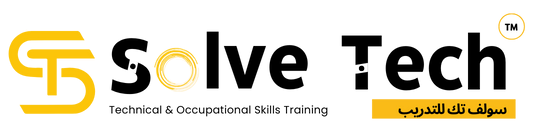CISCO CERTIFIED NETWORK ASSOCIATE (CCNA)
This course is for you if you want to ace the Cisco Certified Network Associate CCNA exam and launch a successful IT and networking career! It provides you with a thorough understanding of all the ideas and subjects required to pass the Cisco CCNA 200-301 exam and obtain the most in-demand networking certification available today. It provides a simple, organised method for accelerating your progress toward mastering Cisco networking to the CCNA level and beyond.
What you will Learn
This course has been created for anyone interested in networking who wants to gain a foundational understanding of the subject in order to start a career in networking. The ideas covered in this course can be directly applied to numerous professional certifications, such as the Cisco Certified Network Associate (CCNA).
You'll learn a lot about subjects like IP addressing, IP subnetting, routing, switches, VLANs, spanning trees, network address translation, wireless, and much more in this course.
Additionally, you will discover more about the most recent developments in networking, such as Open Flow and Software Defined Networking.
CCNA Course Outline:
The course covers the following topics including (and this list will be constantly updated):
- Get Started with Cisco Command-Line Interface (CLI)
- Observe How a Switch Operates
- Perform Basic Switch Configuration
- Implement the Initial Switch Configuration
- Inspect TCP/IP Applications
- Configure an Interface on a Cisco Router
- Configure and Verify Layer 2 Discovery Protocols
- Implement an Initial Router Configuration
- Configure Default Gateway
- Explore Packet Forwarding
- Troubleshoot Switch Media and Port Issues
- Troubleshoot Port Duplex Issues
- Configure Basic IPv6 Connectivity
- Configure and Verify IPv4 Static Routes
- Configure IPv6 Static Routes
- Implement IPv4 Static Routing
- Implement IPv6 Static Routing
- Configure VLAN and Trunk
- Troubleshoot VLANs and Trunk
- Configure a Router on a Stick
- Implement Multiple VLANs and Basic Routing Between the VLANs
- Configure and Verify Single-Area OSPF
- Configure and Verify Ether Channel
- Improve Redundant Switched Topologies with Ether Channel
- Configure and Verify IPv4 ACLs
- Implement Numbered and Named IPv4 ACLs
- Configure a Provider-Assigned IPv4 Address
- Configure Static NAT
- Configure Dynamic NAT and Port Address Translation (PAT)
- Implement PAT
- Log into the WLC
- Monitor the WLC
- Configure a Dynamic (VLAN) Interface
- Configure a DHCP Scope
- Configure a WLAN
- Define a Remote Access Dial-In User Service (RADIUS) Server
- Configure and Verify NTP
- Configure System Message Logging
- Create the Cisco IOS Image Backup
- Upgrade Cisco IOS Image
- Configure WLAN Using Wi-Fi Protected Access 2 (WPA2) Pre-Shared
- Key (PSK) Using the GUI
- Secure Console and Remote Access
- Enable and Limit Remote Access Connectivity
- Secure Device Administrative Access
- Configure and Verify Port Security
- Implement Device Hardening
Benefits of learning CCNA at Solve Tech Training Institute
- Our experienced professionals are instructing this course.
- Solve Tech provides you the facility to schedule the classes according to your availability.
- Following each session, you'll receive the course material for your own future reference.
- You will receive an internationally recognised certification after completing the course.
SOLVE TECH STUDENT BENEFITS

Focused Training

Placement Assistance

Lab Support

Expert Trainers

Flexible Timing

Interview Prepration

Hands on Training